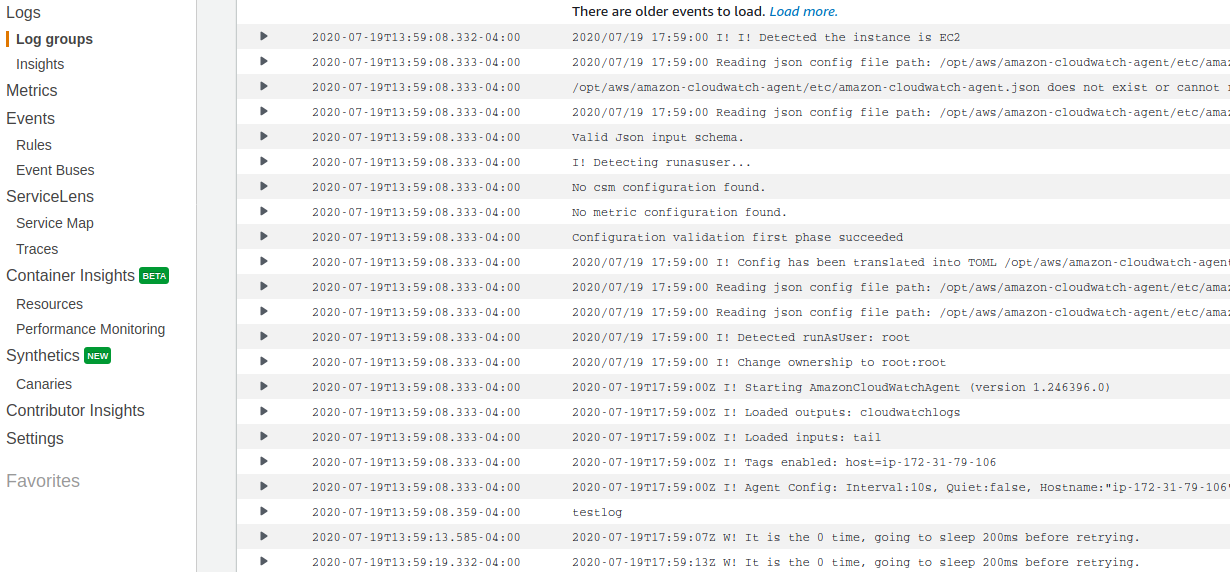AWS: Configure Cloudwatch Agent for Logging on EC2 with Cloudformation Template
Setting up Cloudwatch Agent on EC2 Using Cloudformation Template
Setting up a Cloudwatch Agent on EC2 allows you to log files locally on your EC2 and have the Cloudwatch Agent send them to a specified Cloudwatch Group.
The Cloudwatch Agent can also send other metrics about your instance, but I’m going to focus on the logging aspect.
I found that setting it up using Cloudformation templates (CFTs) following the AWS Guides was a little complicated and I wanted to boil it down and give a straightforward example.
Creating our Cloudformation Template
This CFT contains an AutoScaling Group for our EC2 instances and a startup script that will automatically install and run our Cloudwatch Agent on EC2 startup using the userdata section. The Cloudwatch Agent configuration file will be stored and in and read from S3. The configuration will allow us to write logs to a directory on EC2 and have them appear in Cloudwatch. This template is modelled on the AWS sample template and uses Amazon Linux. Besides the boilerplate, you just need to configure the S3 Bucket the Cloudwatch config file is in.
Cloudwatch Configuration File
We’re just creating a basic configuration file for logging. Anything we log on our EC2 instance to /opt/aws/amazon-cloudwatch-agent/logs/*.log will be outputted in Cloudwatch under log group test.log and log stream test.log. Put this config file into your desired S3 location.
{
"agent": {
"metrics_collection_interval": 10,
"logfile": "/opt/aws/amazon-cloudwatch-agent/logs/amazon-cloudwatch-agent.log"
},
"logs": {
"logs_collected": {
"files": {
"collect_list": [
{
"file_path": "/opt/aws/amazon-cloudwatch-agent/logs/amazon-cloudwatch-agent.log",
"log_group_name": "amazon-cloudwatch-agent.log",
"log_stream_name": "amazon-cloudwatch-agent.log",
"timezone": "UTC"
},
{
"file_path": "/opt/aws/amazon-cloudwatch-agent/logs/*.log",
"log_group_name": "test.log",
"log_stream_name": "test.log",
"timezone": "Local"
}
]
}
}
}
}Testing
Create your Cloudformation stack and spin up an EC2 instance. Because we’ve put a log file into /opt/aws/amazon-cloudwatch-agent/logs/*.log it should show up with “testlog” in Cloudwatch after some Cloudwatch Agent default output.